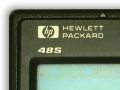calculator
calculator 2
23/04/07 00:26 category : personal

So I had to find the reset switch out. Also I used web search-engine, finally I got information about the reset switch. The reset switch was located at inside of a top-right rubber feet. I felt it was very special location.
Be that as it may. I pushed it few seconds several times. But nothing improved...
I seem that an on-board battery for backing up memory had been dead or something like that, because I had not turned it on over 5 years.
...With such thoughts running through my mind, I operated a Mac OS X calculator without any purpose. Then I found out interesting function of the Mac OS X calculator.
I clicked the key-pad in the following order.
[5] [x] [2]
[+] [7] [x] [3] [=]
Also I was thought that this key order will be
parsed as the following formula. (This is normal
calculator)
(5 * 2 + 7) *
3 = 51
But the Mac OS X calculator displayed 31. This
means that the Mac OS X calculator performs
mathematical calculations.
I felt it was interesting, so I tested the same method with the Windows calculator. Then it became an interesting result.
I report as follows.
-
Windows calculator (normal mode)
(5 * 2 + 7) * 3 = 51
-
Windows calculator (scientific
mode)
5 * 2 + 7 * 3 = 31
-
Mac OS X calculator (normal
mode)
5 * 2 + 7 * 3 = 31
-
Mac OS X calculator (scientific
mode)
5 * 2 + 7 * 3 = 31
-
Mac OS X calculator (programmer
mode)
5 * 2 + 7 * 3 = 31
During testing like this, I found out more big feature is implemented on Mac OS X calculator. The Mac OS X calculator had been supporting RPN! (PRN menu had been existing!)
I didn't realize that... What should I do?
(to be continued)
|
calculator
07/04/07 11:33 category : personal
I used to use a calculator for my job. But now,
almost calculations are computed by Excel or special
software, so I didn't use a calculator for a long
time. My job is FA (Factory automation) and
LA(Laboratory automation), so I used to use so-called
scientific calculator.
Today I was cleaning out my desk in my office, I found the calculator shown in an upper left icon of this topic which I was using before. (click an icon to see a larger image.)
This is the calculator which is HP48S of Hewlett-Packard Co. I remember the price was over 30,000 yen. It was expensive for me when I bought it. Despite this, my colleagues said "the useless calculator", because this calculator does not have a "=" key. It has a "Enter" key instead of a "=" key.
The reason is that my calculator is based on RPN input method. However I love RPN input method.
For person who doesn't know the RPN...
I decided reuse the RPN calculator for the first time in many years. Of course, my calculator batteries are dead, so I changed new batteries. Then I powered-on my PRN calculator!
But... nothing happened... Is my calculator dead? Any electric company is not manufacturing the RPN calculator today!
I searched out the customer service of the Hewlett-Packard Japan immediately, but my calculator was already out of support in Japan. And Hewlett-Packard Japan announced on this web-site that the customer support relegated to another oversea company (Broadwin). So I have to contact the Broadwin for repairing my RPN calculator. What should I do?
(to be continued)
Today I was cleaning out my desk in my office, I found the calculator shown in an upper left icon of this topic which I was using before. (click an icon to see a larger image.)
This is the calculator which is HP48S of Hewlett-Packard Co. I remember the price was over 30,000 yen. It was expensive for me when I bought it. Despite this, my colleagues said "the useless calculator", because this calculator does not have a "=" key. It has a "Enter" key instead of a "=" key.
The reason is that my calculator is based on RPN input method. However I love RPN input method.
For person who doesn't know the RPN...
A PRN is an abbreviation of "Reverse Polish
Notation". Compared with this, a normal calculator
is based on "Polish Notation".
For example, when you calculate 5 by 2, each input method are as follows.
For example, when you calculate (5 x 2) + (7 x 3), each input method are as follows.
For an additional example, when you calculate (5 x 2) / (7 x 3), each input method are as follows.
More detail (or good explanation) please refer the Wikipedia.
Anyway above-mentioned explanation tells you
how I strongly love to RPN.
For example, when you calculate 5 by 2, each input method are as follows.
-
Polish Notation
[5] [x] [2] [=]
-
Reverse Polish Notation
[5] [Enter] [2] [x]
For example, when you calculate (5 x 2) + (7 x 3), each input method are as follows.
-
Polish Notation
[5] [x] [2] [=] [M+] [7] [x] [3] [=] [M+] [RM]
-
Reverse Polish Notation
[5] [Enter] [2] [x] [7] [Enter] [3] [x] [+]
For an additional example, when you calculate (5 x 2) / (7 x 3), each input method are as follows.
-
Polish Notation
[5] [x] [2] [=]
remember result 10
[7] [x] [3] [=]
remember result 21
remind results (10 and 21) then re-input.
[10] [/] [21] [=]
-
Reverse Polish Notation
[5] [Enter] [2] [x] [7] [Enter] [3] [x] [/]
More detail (or good explanation) please refer the Wikipedia.
I decided reuse the RPN calculator for the first time in many years. Of course, my calculator batteries are dead, so I changed new batteries. Then I powered-on my PRN calculator!
But... nothing happened... Is my calculator dead? Any electric company is not manufacturing the RPN calculator today!
I searched out the customer service of the Hewlett-Packard Japan immediately, but my calculator was already out of support in Japan. And Hewlett-Packard Japan announced on this web-site that the customer support relegated to another oversea company (Broadwin). So I have to contact the Broadwin for repairing my RPN calculator. What should I do?
(to be continued)